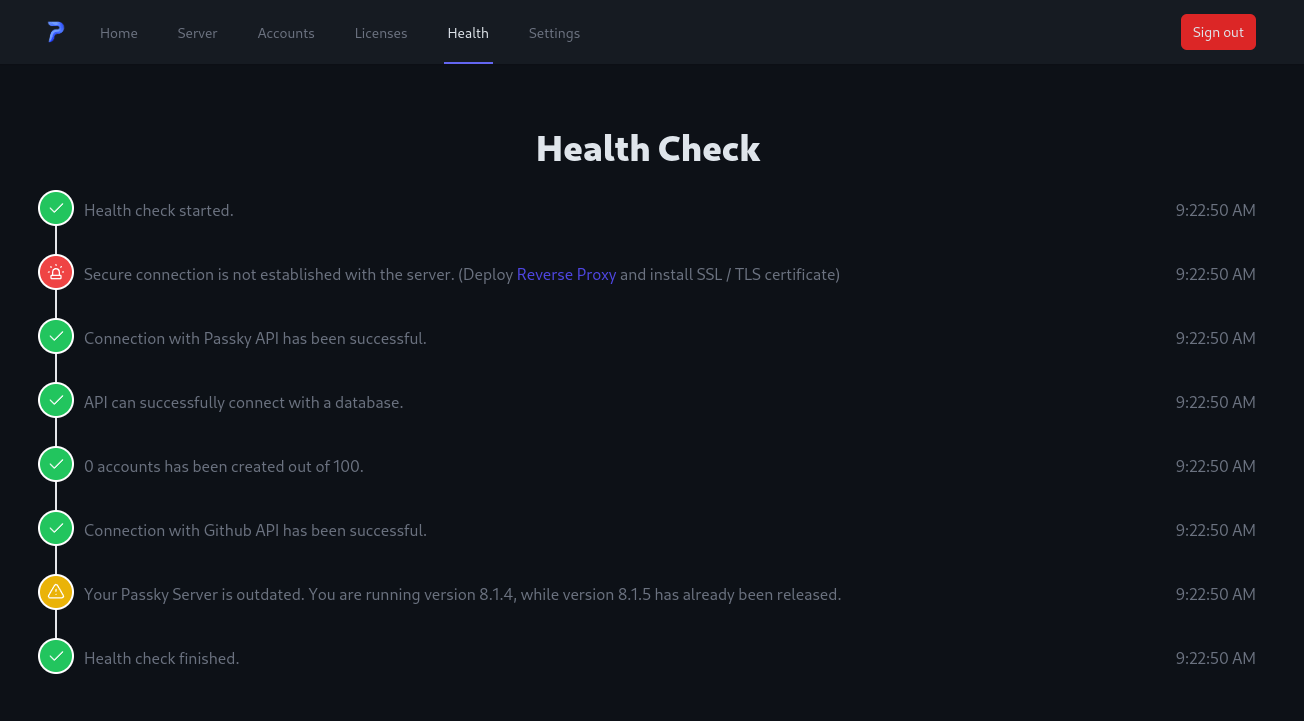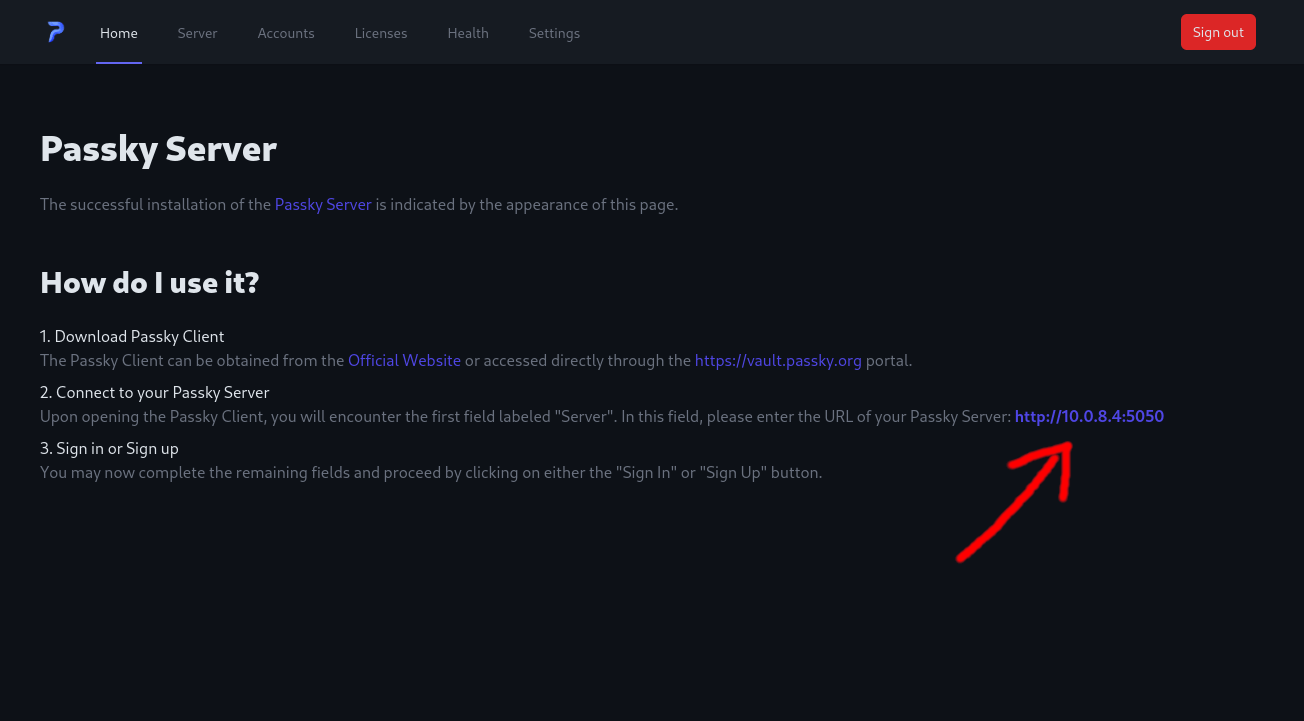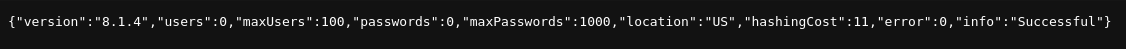Rabbit Company
Made with care and passion by Rabbit Company
Troubleshooting Passky Server Unreachable Issue on Umbrel: A Comprehensive Guide
Introduction:
Passky, a secure password management solution, has gained popularity among self-hosting enthusiasts. However, some users encounter issues with Passky Server being unreachable, causing frustration and confusion. In response to a user query, we've compiled a comprehensive guide to troubleshoot and resolve this problem.
Step 1: Verify Passky Server Health:
The first step is to ensure that Passky Server is functioning correctly. Log in to the Passky Server Admin Panel and navigate to the Health category. A healthy system will display a status indicative of proper functionality. Check for any error messages or irregularities.
Desired Output:
Step 2: Confirm Passky Server URL:
Check if an accurate URL for Passky Server has been provided. Navigate to the Passky Server homepage, and verify the server URL. This step ensures that the provided address is valid and matches the actual location of Passky Server.
Step 3: Verify Network Connectivity:
Ensure that the device attempting to connect is on the same network as Passky Server. Access the URL obtained in Step #2 and append "?action=getInfo" at the end. A successful connection should return content in JSON format, confirming network connectivity.
Example: http://10.0.8.4:5050?action=getInfo
Step 4: Address HTTPS/HTTP Mixed Content Issue:
A common problem arises when Passky Client runs on HTTPS while Passky Server operates on HTTP, leading to mixed content refusal. Passky Client applications from Microsoft Store and Google Play may reject mixed content connections. To resolve this, it's advisable to self-host Passky Client from Umbrel and attempt connecting to Passky Server through it.
Conclusion:
Troubleshooting Passky Server unreachability issues on Umbrel involves a systematic approach, starting from verifying the server's health to addressing potential mixed content problems. By following these steps, users can diagnose and resolve common problems, ensuring a seamless and secure Passky experience.